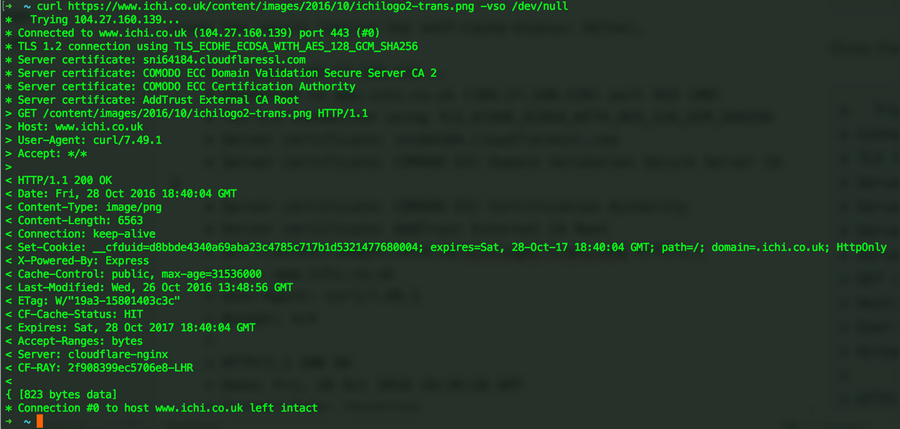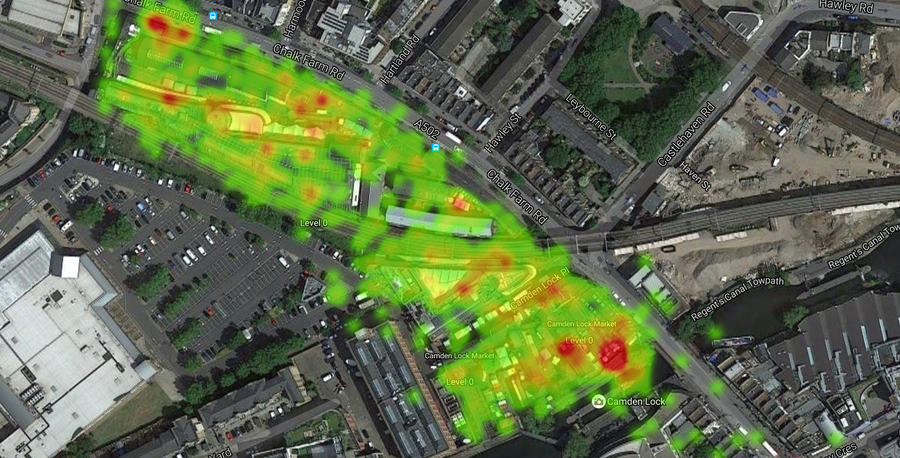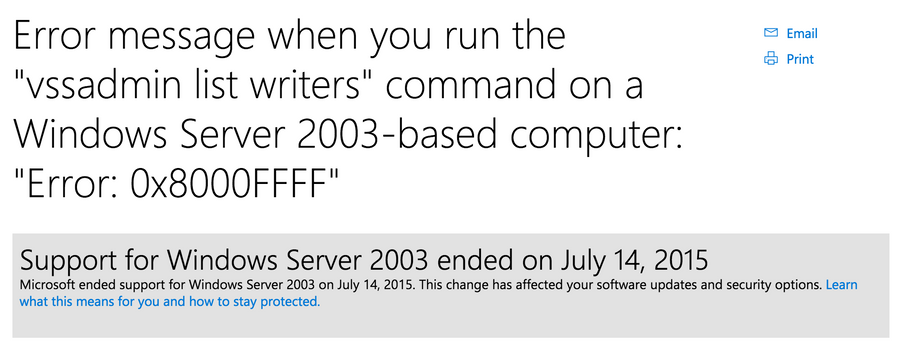We’ve started using Cloudflare on a big eCommerce site that I’ve been helping to upgrade the infrastructure for. Using curl (on OSX, Linux, etc.) is a really handy way to quickly view the http headers of a file such as an image to see if it’s been cached on a CDN, etc. For example… curl https://www.ichi.co.uk/content/images/2016/10/ichilogo2-trans.png -vso /dev/null Gives the result (notice the CF-Cache-Status: HIT)… * Trying 104.27.160.139... * Connected to www.ichi.co.uk (104.27.160…
I kept getting an error popping up in my Contacts.app saying: “The operation could not be completed.” “No other information is available about the problem.” I figured I’d try to remove all my contacts and reimport them, so I exported an .abbu file of all of them and then delete them all. I then turned off iCloud, before reimport them, thinking if I turned it on again after doing so it’d re-sync them up to iCloud. What happened however was that it re-enabled the iCloud account straight afte…
Camden Market launches social Wi-Fi system to track footfall Free Wi-Fi connectivity is available to shoppers in Camden Market in London, which also provides real-time location data on users. A bit about some of what we’ve been up to in Camden Market recently.…
Tried to migrate a physical Windows 2003 server into a VMware VM using vCenter Converter tonight and was giving me the following error at about 91% both times I tried… “FAILED: Unable to create a VSS snapshot of the source volume(s).Error code:2147549183 (0x8000FFFF)” Turned out to be caused by a corrupt registry key on the source server, which can be manually fixed however Microsoft have handy a fix-it app that solved the problem for me straight away… Download and run it from here… Hope t…
I’ve had this a couple of times now and it’s pretty annoying. Chrome seems to get stuck on desktop 2, in full screen presentation mode. Pressing the exit full screen button on the right of the menu bar doesn’t do anything and nor does F11 or Shift-CMD-F, the Exit Presentation Mode option in the View menu is also greyed out. I have multiple monitors and I’m not quite sure what’s triggered it, but there is a bug report for it here. I haven’t restarted to trigger the issue, it’s been something else…